Learn to Create a Virtual Machine Using AWS EC2
Applied learning
Work hands-on with tools and technologies
Learning Flexibility
Study at your own pace. Be in control of your time
Earn a certificate
Document your knowledge and skills
Learn to Create a Virtual Machine Using AWS EC2
This Guided Project helps you to learn how to create virtual machines with Amazon AWS.
Learn with Justin Cannady, our subject matter Expert in this applied learning experience.
The format is a split-screen video where you follow the step-by-step instructions from the trainer.
What you will learn
- Set up your account with AWS.
- A basic introduction to virtual machines.
- Create virtual machines with AWS EC2.
- Test and run Linux-based virtual machines in AWS.
Why learn with a Guided Project?
Gain job-relevant skills with short and applied learning experiences.
Build competence by learning from subject matter experts.
Increase your employability by adding value to your CV and resume.
Save time and money by taking doing a guided project that costs a fraction of a full qualification, and getting the same results.
How a Guided Project works
Video-based learning where you get hands-on with a split screen.
Try things on your own and pay attention to the instructions given by the trainer.

It has everything you need right in the browser. Complete cloud-based, no download required.
Learn step-by-step in a split-screen environment with a subject matter expert.
Project Overview
Fee: FREE
Duration: 120 min
Earn a certificate: Yes
Difficulty level: Beginner
Language: English
Format: Split-screen video
Device: Desktop only
Other: No downloads needed
Vendor: Coursera
Short learning experiences
Gain relevant skills in less than two hours.
Build your skills bite-sized to better digest and process the learning.
Be in control of your own experience and time.
Apply what you have learned right away!
Earn a certificate
Pass the final quiz and earn your certificate.
Getting a certificate proves your commitment to upgrading your skills.
The certificate can be added as credentials to your CV, Resume, LinkedIn profile, etc.
It gives you the credibility needed for more responsibilities, larger projects, and a higher salary.
Knowledge is power, especially in the current job market.
Documentation of your skills enables you to advance your career or helps you to start a new one.
Learn to Create a Virtual Machine Using AWS EC2
On this page, W3schools.com collaborates with Coursera, to deliver digital training content to our students.