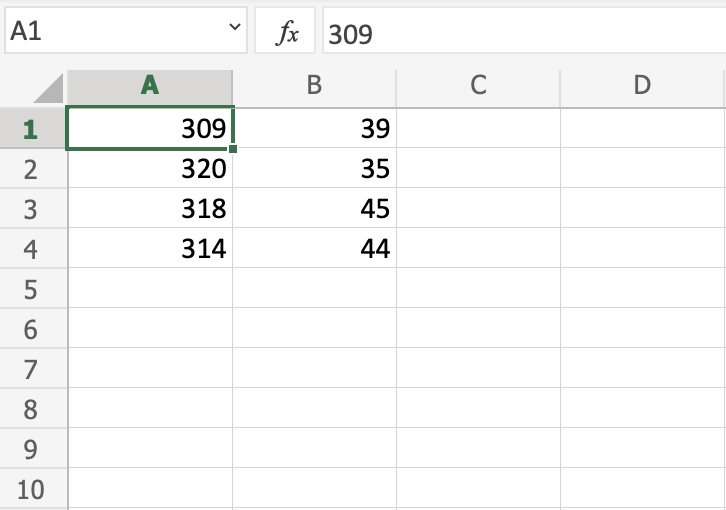Excel Tutorial
Excel is the world's most used spreadsheet program
Excel is a powerful tool to use for mathematical functions
Examples in Each Chapter
We use practical examples to give the user a better understanding of the concepts.
Copy Values Tool
Example values can be copied from the tutorial and into your spreadsheet, making it easy for you to tag along step-by-step:
Case Based Learning
We have created active learning activities, so you can test and build your knowledge. Making the learning experience more fun and engaging.
Why Study Excel?
Excel is the world's most used spreadsheet program.
Example use areas:
- Data analytics
- Project management
- Finance and accounting
My Learning
Track your progress with the free "My Learning" program here at W3Schools.
Log in to your account, and start earning points!
This is an optional feature. You can study W3Schools without using My Learning.