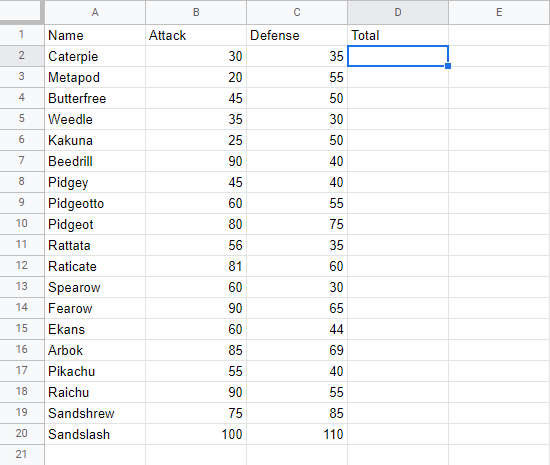Google Sheets Double Click to Fill
Double Click to Fill
The fill function can be double clicked to complete formulas in a range:
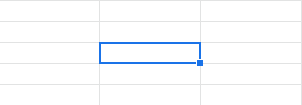
Note: For the double click to work it has to see a recognizable pattern.
For example: by using headers, or with the formulas in the columns or rows next to the data.
Double Click to Fill Example
Let's use the Double click fill function to calculate the AttackB2:B20 + Defense C2:C20 for the Pokemons in the range D2:D20.
- Select
D2 - Type
=
- Select
B2 - Type
+ - Select
C2
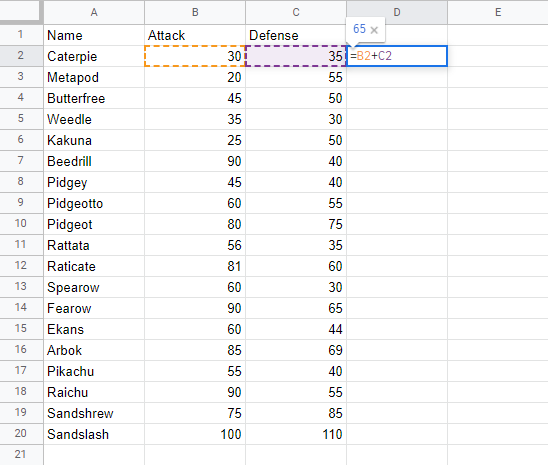
- Hit enter
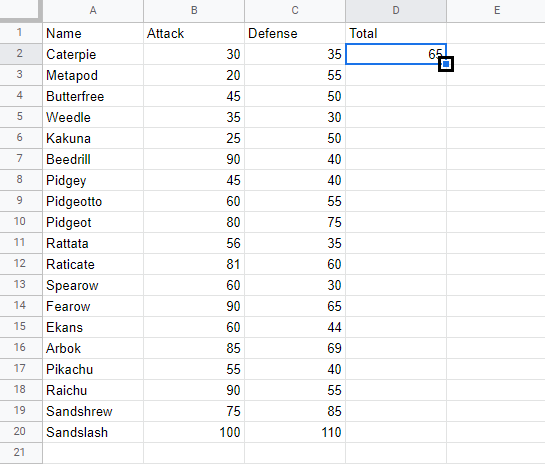
- Double click the fill function highlighted by the black rectangle
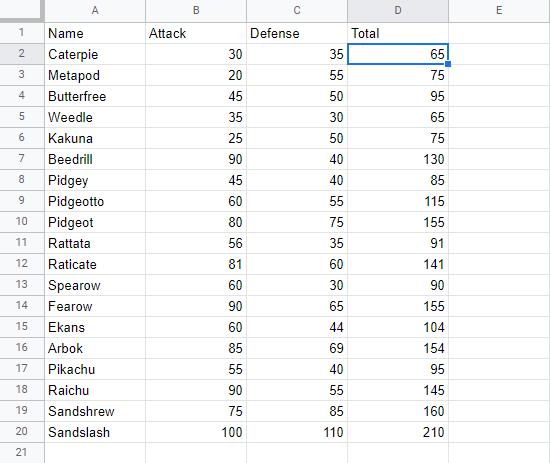
Way to go! The function understands the pattern and completes the calculation for D2:D20. Note that it stops when there is no more data to calculate, at row 20.
Note: The Fill uses the data in nearby columns. If there is an empty column between the data and the destination range, the fill function might not work properly.